From Prompts to Prototypes: The AI Shift in UI Design
Created Date
19 Feb, 2025
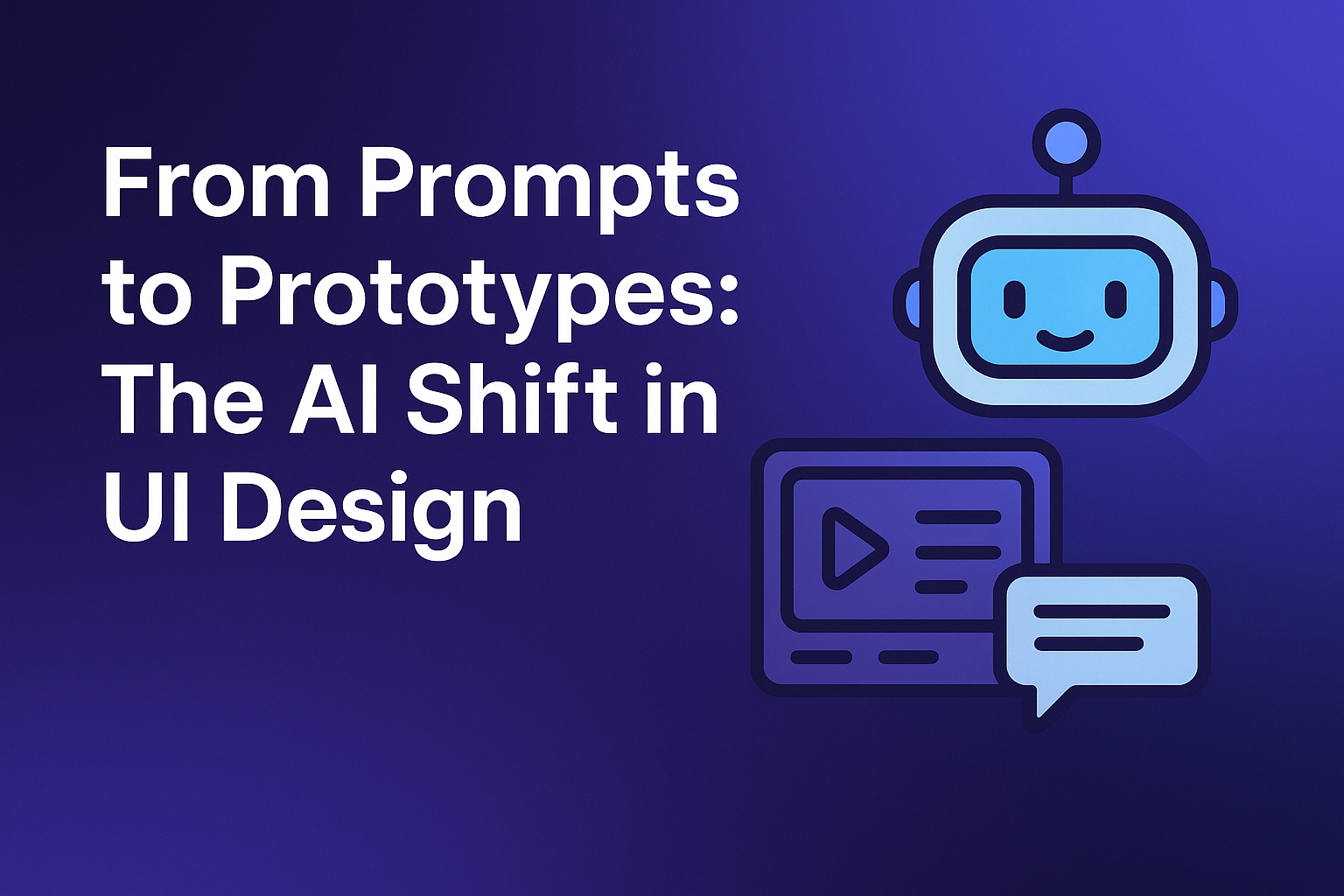
As a developers, one of the biggest challenges we face bringing our projects to life is usually the design part. Creating beautifull an user-friendly interfaces is not only about aesthetics but also requires a lot of time and effort. This is where AI-powered UI tools step in. With just a few lines of prompts, we can now create strong designs, make drag-and-drop adjustments, and most importantly, export the code directly into our projects. This way, even if we are not design experts, we can give our projects a professional look; and in larger projects, we can significantly speed up the frontend process.
The convenience offered by these AI-powered tools makes developers' lives much easier. They don't just generate visuals; they also automate the most time-consuming steps of frontend work. With promt-based design, drag-and-drop editors, and direct code export features, turning an idea into a working interface now takes only minutes. In this article, we'll take a look at some most popular AI UI tools based on our own experience. And here are those technologies:
Uizard
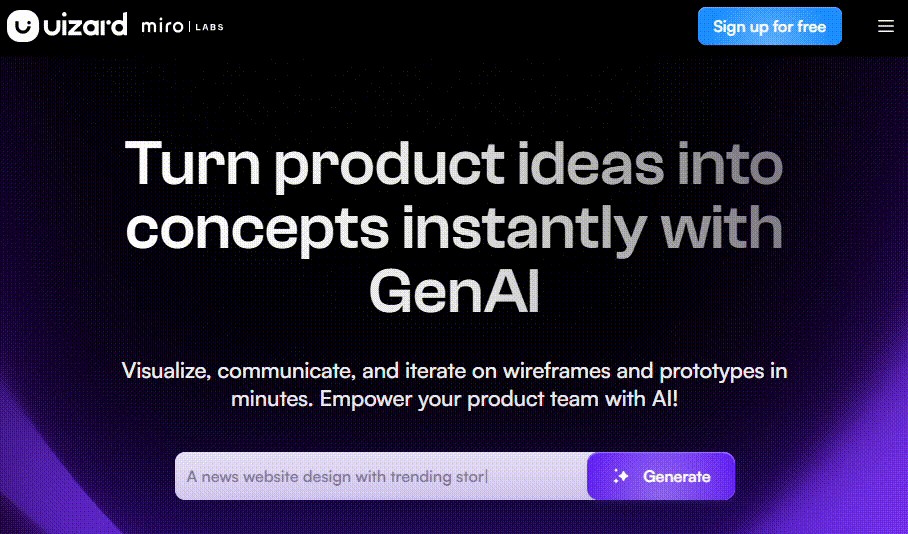
Uizard is an AI-powered UI prototyping tool designed especially for developers with little or no design experience. Its biggest promise is to make the transition from idea to interface quick and easy. Users can either generate their first draft by writing a simple prompt or by importing an existing screenshot. Once the draft is created, it can be refined through a drag-and-drop editor and adjusted for different screen sizes. With its simple interface and accessible features, Uizard appeals to a wide range of users from individual developers who want to build quick prototypes to teams working on collaborative projects.
In my own experience, the most striking aspect of Uizard is its flexibility in the early stages. You can start by uploading a screenshot or generating from scratch with a prompt. From there, it's easy to make changes via the drag-and-drop editor or even use AI prompts to adjust layout. However, Uizard's AI side isn't as "creative" as I expected. The prompts then to produce more basic, slightly old-fashioned buttons and layouts instead of modern designs. Perhaps with more advanced prompt engineering the result could improve, but compared to other tools, I felt its design output was a bit behind in terms of aesthetics.
Uizard's real strength lies in its ease of use. The editor feels familiar, much like classic design tool, and it doesn't take long to get comfortable working with it. Its code export feature is also major plus, allowing you to export selected components in React or CSS formats, which is very usefull developers. On the other hand, the collaboration features are limited, and the AI-generated designs feel a little outdated compared to todays's trends. Overall, Uizard is helpful for developers who want to quickly create prototypes and overcome the design barrier, but it may not fully satisfy those seeking sleek, modern visuals.
Click here for an in-depth look at this tool.
Stitch
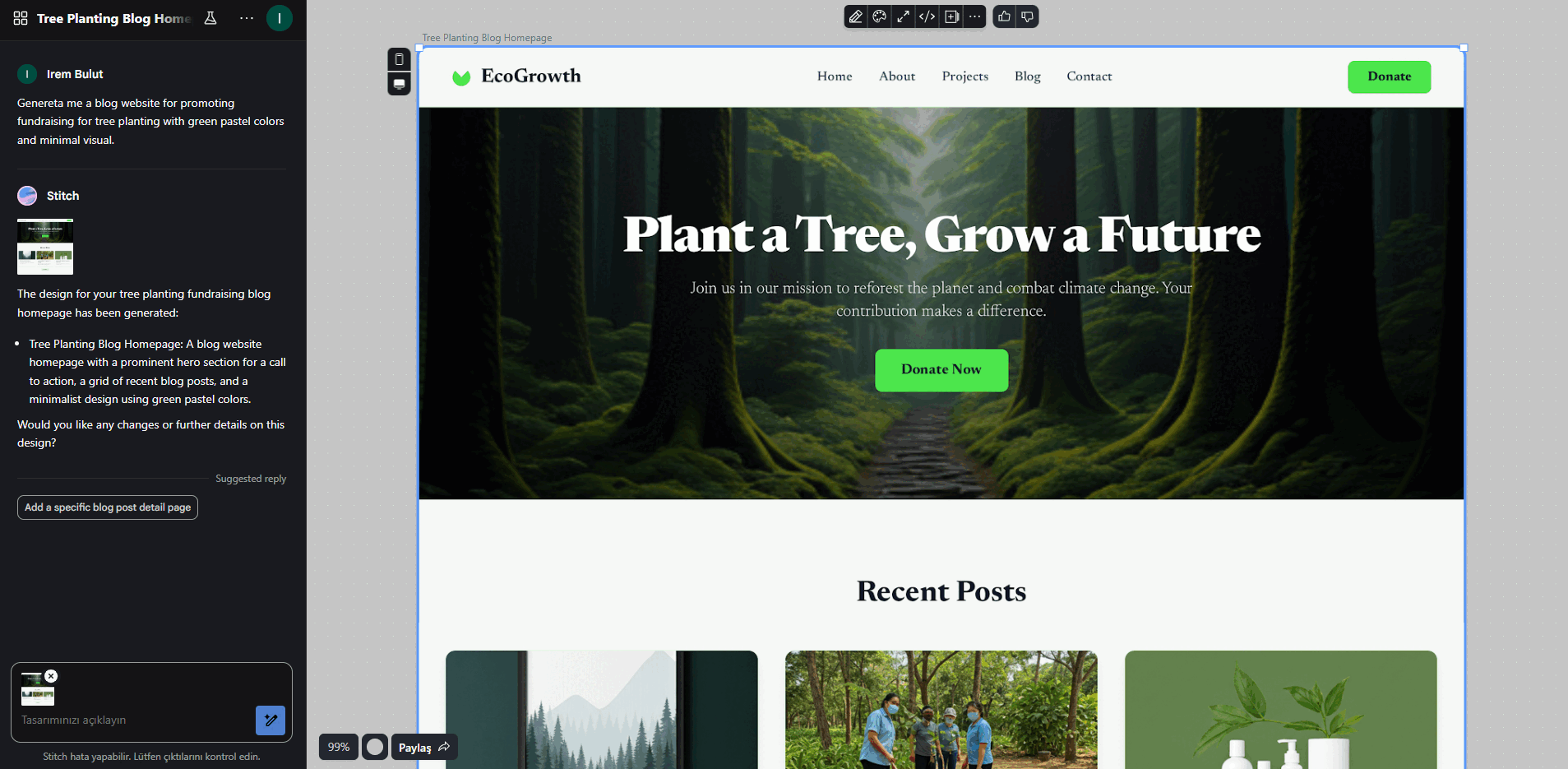
Stitch is essentially the new version of Galileo AI, whic was acquired by Google. Although it is still in Beta, it shows impressive power in prompt-based interface design. Running on Google's Gemini model, it allows users to generate aesthetic and modern-looking interfaces with just a few lines of prompts. What makes Stitch stand out from many other AI design tool is the absence of a traditional drag-and-drop editor. Instead, all changes to the design are managed through a chat panel on the left side. This approach brings a different dimension to the design process and makes it easier for developers to quickly access code-ready interfaces.
In my experience, Stitch relly sets itself apart from the others. Even with a very simple prompt, I was able to get a modern, visually appealing design. Beyond text prompts, it's also possible to create interfaces by uploading an image draft. The biggest advantage, however, lies in the export. Stitch doesn't just give you a single component, it provides the entire page's code, clean and production-ready. You can simply open an HTML file, copy-paste the code, and integrate it directly into your project. The code structure is clean, responsive design is handled well, and the output matches the draft almost perfectly. On top of that, the fact that it is currently completely free is a huge plus. You can also integrate with Figma in standard mode if needed.
For try the tool, click here.
Locofy.ai
Locofy.ai is a powerfull tool designed to turn AI-assisted design directly into production-level code. Unlike other tools that only generate prototypes or simple visuals, Locofy.ai allows you to import design files (especially from Figma and Sketch) and convert them into code compatible with frameworks like React, Next.js, Vue, or plain HTML/CSS. In other words, instead of taking the approach of "let's design with AI", Locofy.ai focuses on "let's take an existing design and turn it into code with AI." This helps reduce developers' frontend workload and allows teams to move much faster from prototypes to product.
What makes Locofy.ai stand out is its tight integration with Figma and Sketch, which makes it very easy to use. It also offers rich export options, producing production-ready code for frameworks like React, Next.js, and Vue. From a teamwork perspective, it's also strong: designers' Figma files can be directly converted into code that developers can work with right away. Its downside is that it's limited when it comes to prompt-based UI generation, meaning it doesn't fully support a "designer-free" workflow. Still, for team-based projects and especially developer-focused work, Locofy.ai serves as a powerful bridge that significantly speeds up the process from design to code.
For the tool, click here.
TeleportHQ
TeleportHQ is a low-code editor focused on drag-and-drop, designed to simplify both design and code generation. Thanks to its user-friendly interface, even people with no prior design experience can quickly build interfaces. With AI integration, it also offers the ability to generate a website through prompts, but its real strenght lies in making visual design easy through its editor. For developers, the biggest advantage is being able to directly export the design into code.
What I like most while using TeleportHQ was the export process. You can get the code for your designed interface in the format you want and download it as a zip file to include in your projects. But this tool goes beyond just exporting code: it also integrates well with modern workflows. You can deploy via Vercel, push directly to a GitHub repository, and even host your website for free, making the process end-to-end smooth. The drag-and-drop experinece is very fluid and intuitive; even first-time users will feel comfortable right away.
In terms of ease of use, TeleportHQ is quite strong, its friendly editor speeds up the design process. It also work well for team collaboration, as teammates can jump in and edit the design together. Plus, with Vercel and GitHub integrations, you can go beyong prototyping and directly produce live, production-ready websites. The prompt-based site generation feature is an extra bonus. Overall, TeleportHQ stands out as a powerful low-code solution for both individual developers and teams.
For the tool, click here.
Lovable

Lovable is one the fastest and most practical tools that follows the "prompt → site" approach powered by AI. As it defines itself, with just a few lines of prompt you can create a website from stratch. While it also targets non-developers, it provides great value for developers too, especially for rapid prototyping and idea validation. It focuses on modern interface designs and delivers output that is immediately usable.
When I tried Lovable, the thing that stood out the most was speed. After writing a prompt, it generated a basic website in just seconds. On the design side, it produced layouts that are visually apealing and aligned with current trends. It's extremely practical for quickly visualizing your ideas. The real differantiator, however, is its integration with Superbase: not only can you create the frontend, but you cn also build the backend and database with AI. This makes it possible to construct the entire stack: database, backend, and frontend without writing a single line of code. On top of that, you don't just export the project as code; you can also publish it directly from the platform. This means you can take your demo or MVP live instantly, without going through the hassle of a separate deployment process.
Lovable is a tool built around speed: write a prompt, generate a site, prepare your backend with Superbase, and then either export the code or publish it directly. It's ideal for quick validations, demos, or MVP projects. The exported code is clean and easy to integrate into a project. While its team collaboration features are somewhat limited, for individual use it's an incredibly powerful assistant. By combining modern design aesthetics, backend integrations, direct publishing, and clean code export, Lovable becomes not just a fast but also end-to-end solution for developers.
For the check, click here.
Anima
Anima is a powerful AI-driven platform designed to bridge the gap between designers and developers. Known for its integrations with Figma, Adobe XD, and Sketch, Anima specializes in taking design files and converting them into React, Vue, or HTML/CSS code. Rather than creating designs from scratch, it focuses on speeding up the process of turning existing designs into code. This allows developers to quickly obtain production-ready code from files prepared by designers and seamlessly integrate them into their projects.
When I tried Anima, what stood out the most was how smooth the Figma integration was. After uploading a design file, Anima's AI converted the components into clean, semantic, and responsive code. The code output was generally well-structured and production-ready, although occasional small manual tweaks were needed. Beyond exporting code, Anima also supports animations and interactions within the design, whic is a big advantage during the prototyping stage.
In terms of ease of use, Anima clearly emphasizes designer-developer collaboration. Instead of generating new UI from prompts, it follows the "take the design and convert it into code" approach. Export options are versatile, offering direct outputs for React, Vue and HTML/CSS. On the collaboration side, it makes it easier for design and development teams to work together on the same project in an integrated way.
For the check, click here.
Bootstrap Studio
As tha name suggests, Bootstrap Studio is a powerful drag-and-drop editor built on top of the Bootstrap framework. It makes designing interfaces without writing code much easier, and allows you to build modern, responsive websites by leveraging Bootstrap components. Unlike Uizard or Stitch, it's not an AI-first tool; however, with its built-in AI Assitant, you can also generate designs through prompts. In other words, it's a classic low-code editor enhanced with an AI-powered layer.
When I used Bootstrap Studio, what stood out the most was its seamless compatibility with the Bootstrap ecosystem. You can easily add ready-made Bootstrap components to your page with drag-and-drop, and then use the AI Assistant to make quick adjustments. Editing designs feels intuitive, and the UI editor has a layout you can get used to very quickly. On the code side, the export come out Bootstrap-based HTML, CSS, and JS which makes it easy to take the code straight into production.
Bootstrap Studio is very strong in terms of ease of use; for developers already familiar with Bootstrap, the learning curve is almost non-existing. Export formats include clean HTML, CSS, and JS. While it team collaboration features are limited, for individual use it's excellent for building quick prototypes and production-ready pages. The AI side isn't as advanced as other tools, but the ability to add or adjust elements via prompt with AI Assistant is a nice extra. Overall, Bootstrap Studio is less about pure AI and more about leveraging the power of Bootstrap but with some AI support, it becomes a very practical low-code solution for developers.
For the discover it, click here.
Visily
Visily is an AI-powered UI/UX design tool built specifially for developers and product teams with little or no desing experience. It even supports creating designs from images or screenshots, meaning if you have a sketch or a wireframe, Visily can turn it into an interactive design with the help of AI. Thanks to its user-friendly interface, even first-time users can easily adapt.
Visily is particularly useful when you say, "I'm not a designer, but I have a product idea and neet to visualize it." I found its designs to be aesthetically aligned with modern trends, delivering clean and appealing visuals. While its code export options aren't as broad as some of other tools, the prototypes are good the share with a team or present to a client.
In terms of ease of use, Visily is quite strong; being able to generate UI with simple prompts or visual inputs allows developers to test idead quickly. Export formats may be limited, but for sharing prototypes and sparking team discussions, it's more than enough. On the collaboration side, it perform well, teammates can comment on and edit the same project together. Overall, Visily simplifies the process of creating modern UIs from scratch making it especially valuable for rapid prototyping and idea validation.
For more, click here.
As developers, today's technologies allow us to overcome the design barrier and turn ideas into products while saving valuable time. With tools like Uizard, Stitch, Locofy.ai, TeleportHQ, Lovable, Anima, Bootstrap Studio, and Visily, we can create interfaces in just minutes, export clean code, and even publish them live. Some tools stand out with prompt-based UI generation, while others specialize in converting existing designs into production-ready code. What they all have in common is enabling developers to work faster, more efficiently, and more productively without wasting time.
References
- https://uizard.io/blog/
- https://www.usegalileo.ai/explore
- https://docs.teleporthq.io/?_gl=1%2arewxtd%2a_ga%2aMTI3Njg4OTY4Ni4xNzU4NzIxMTYx%2a_ga_HYBRNL4BBC%2aczE3NTg3MjExNjAkbzEkZzAkdDE3NTg3MjExNjAkajYwJGwwJGgw
- https://docs.animaapp.com/docs/getting-started?_gl=1*4u0d0v*_gcl_au*Mzk0MjE1MzYxLjE3NTg3MjEyMTc.*FPAU*Mzk0MjE1MzYxLjE3NTg3MjEyMTc.
- https://bootstrapstudio.io/docs/ai-assistant.html

.jpg)

.svg)
